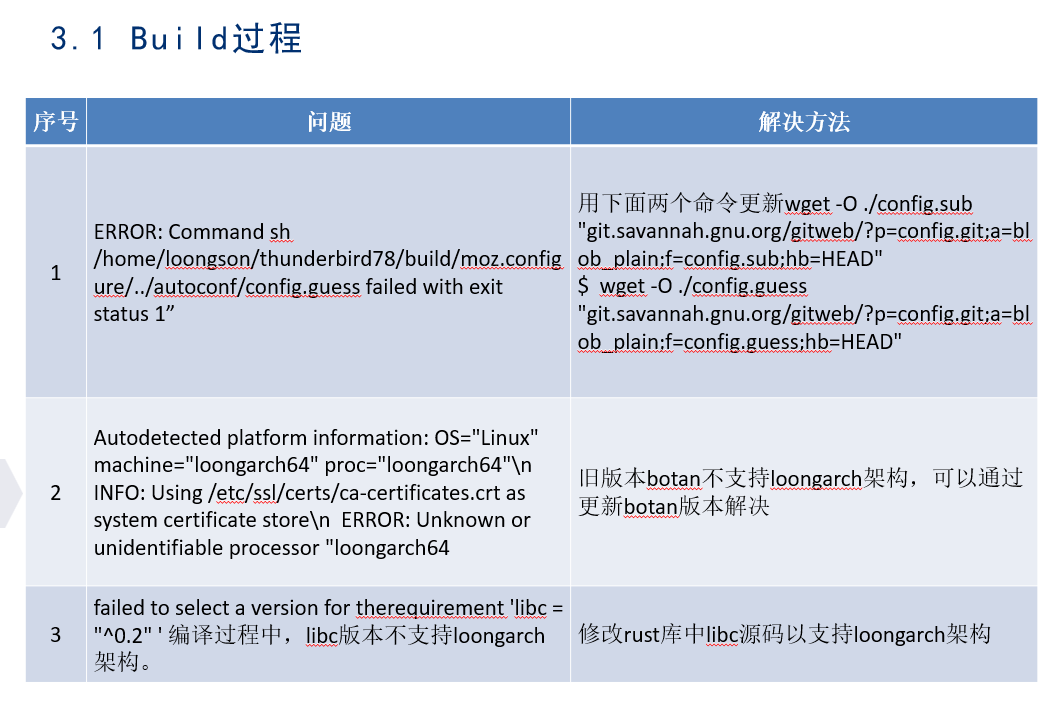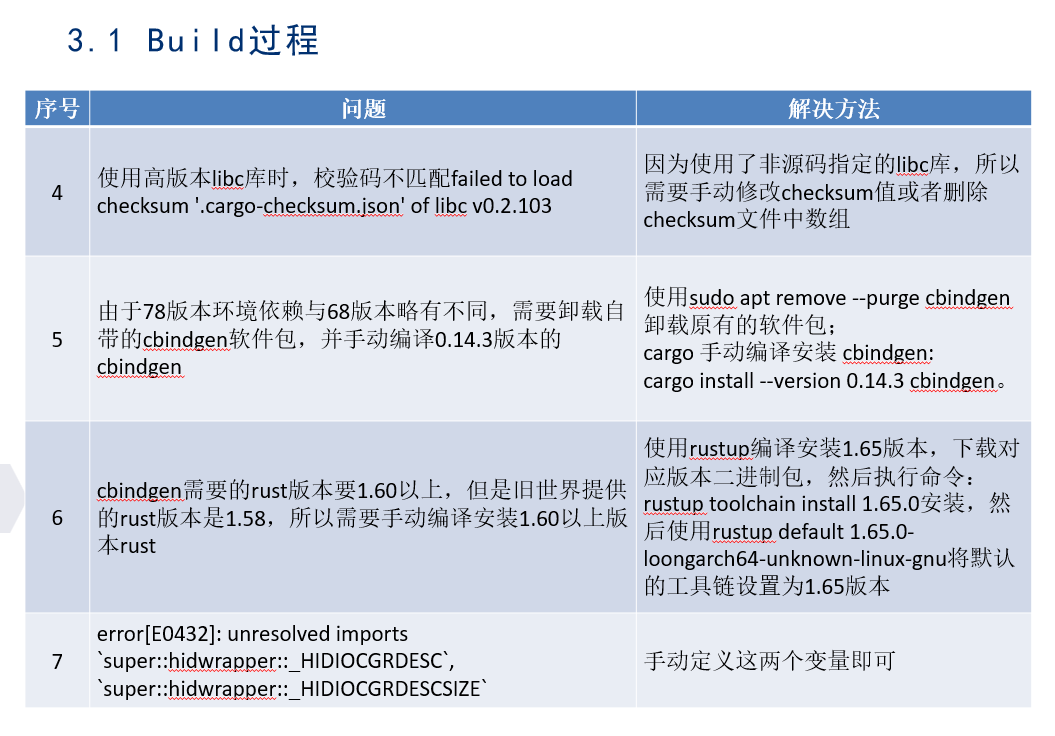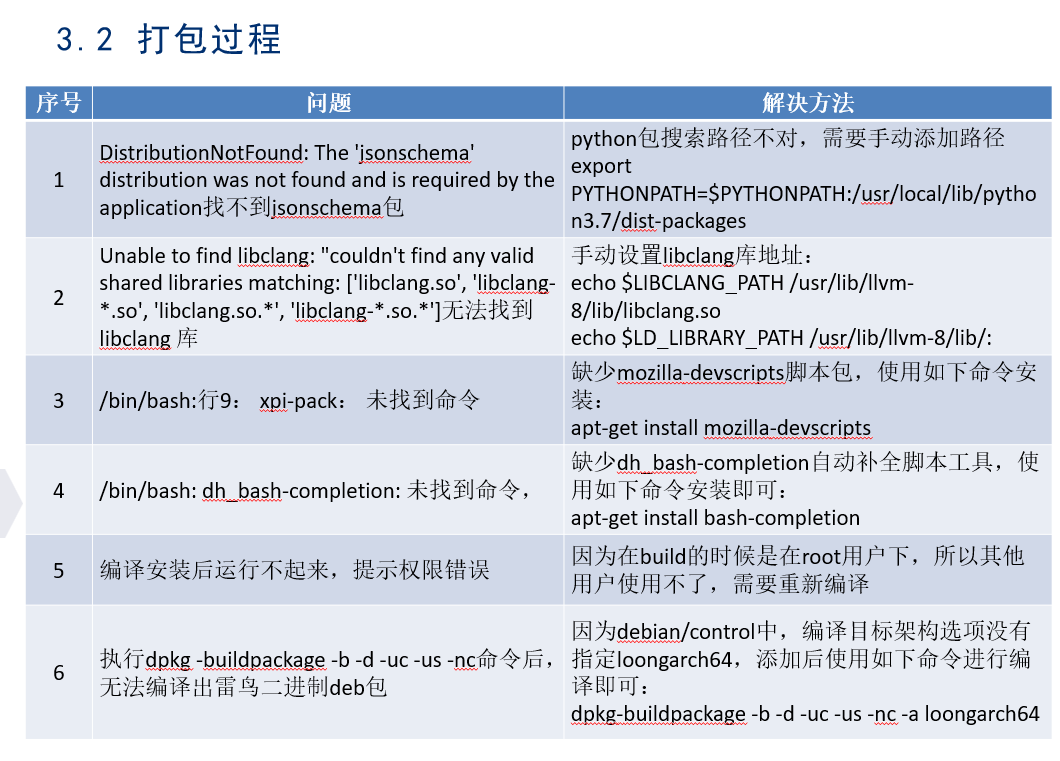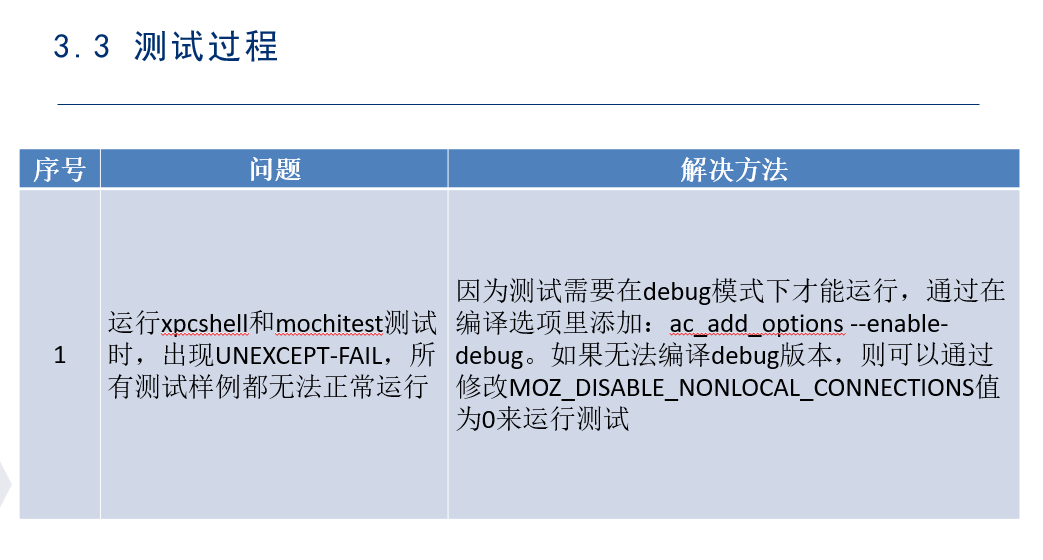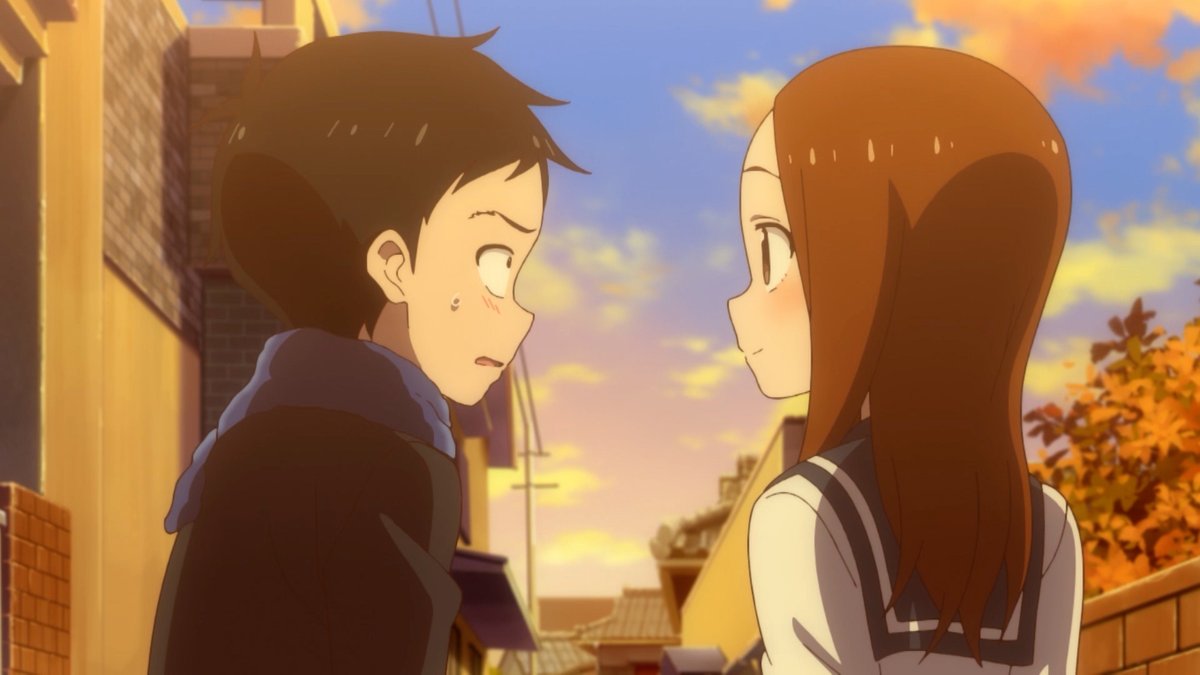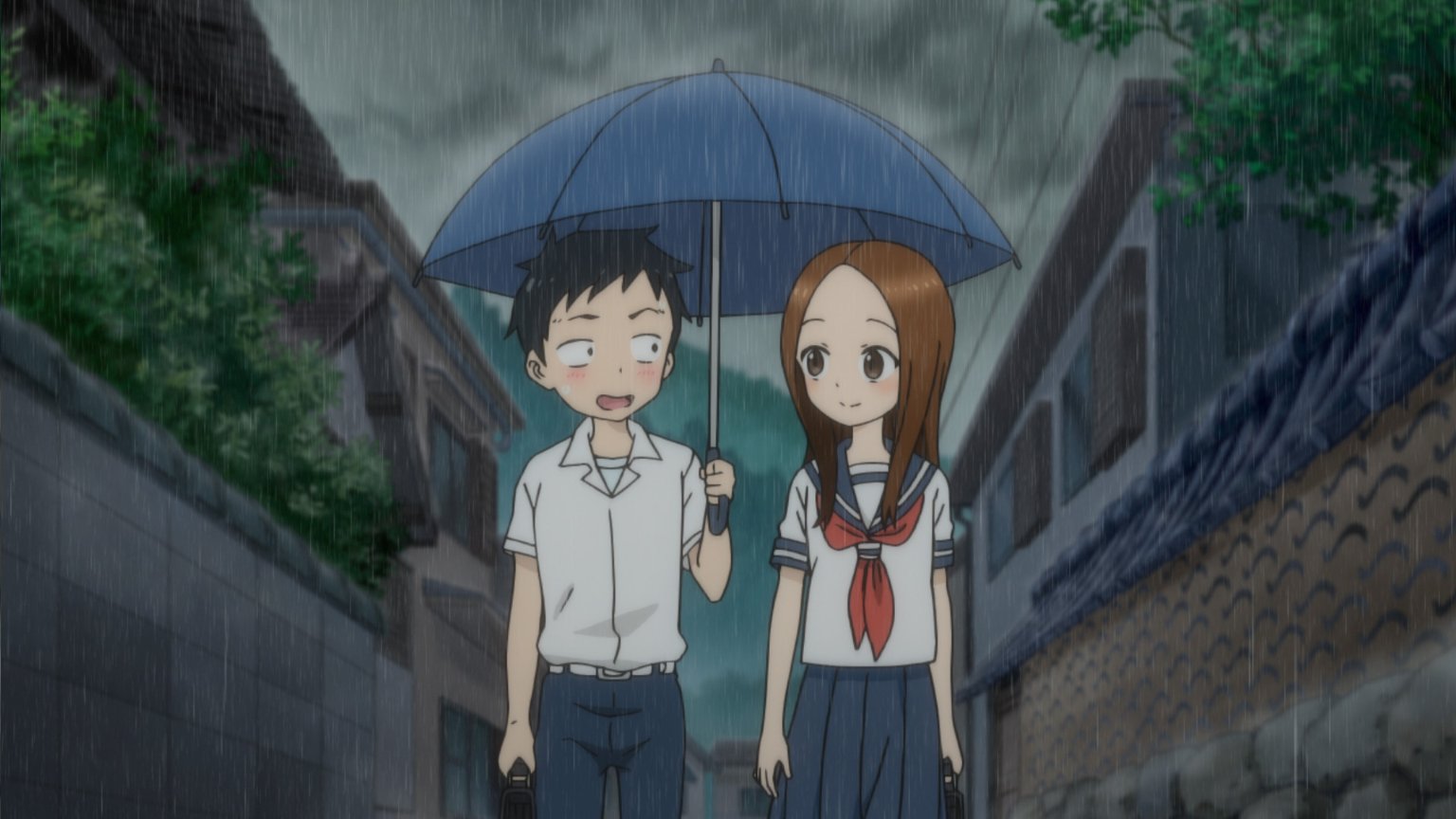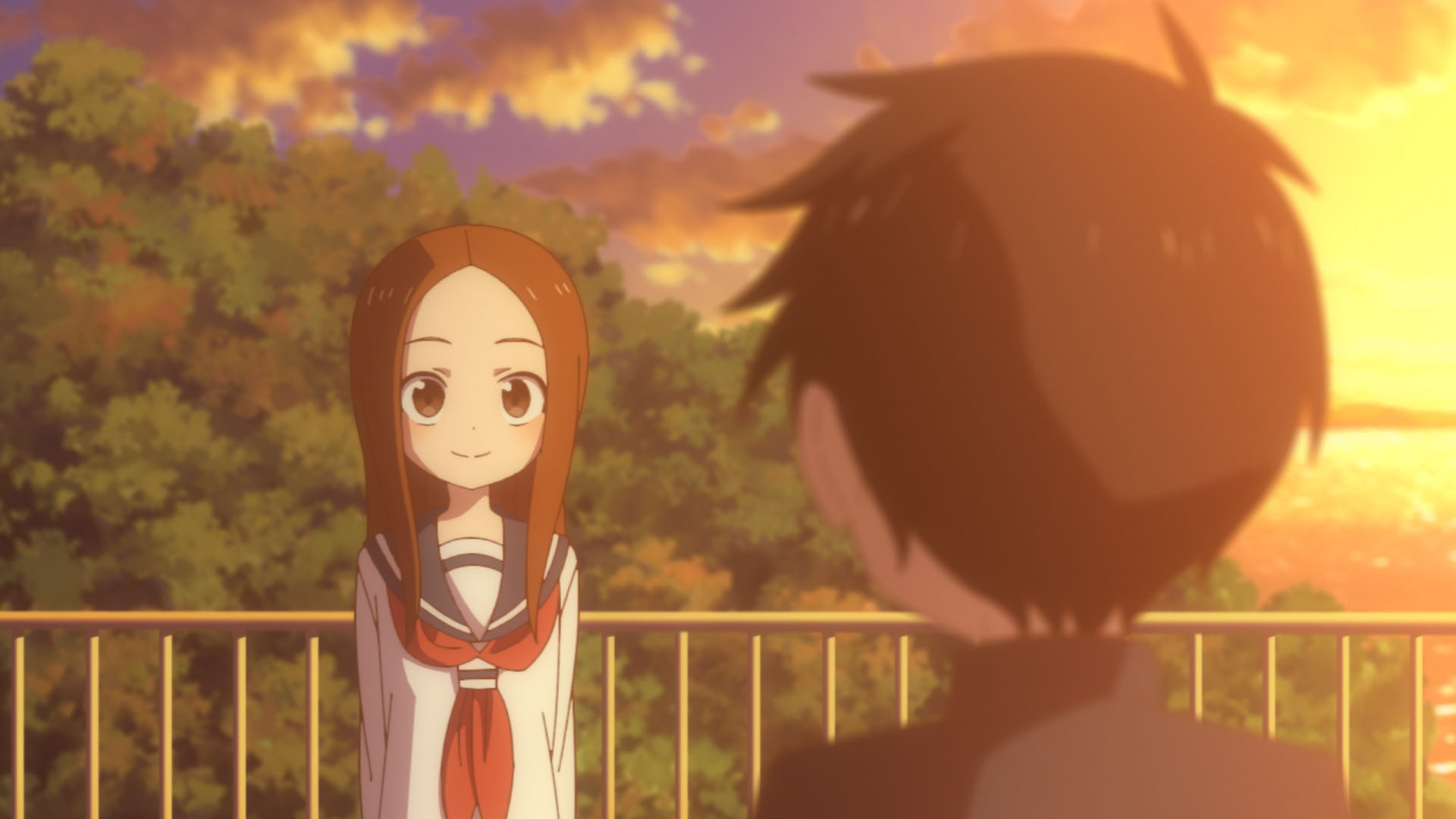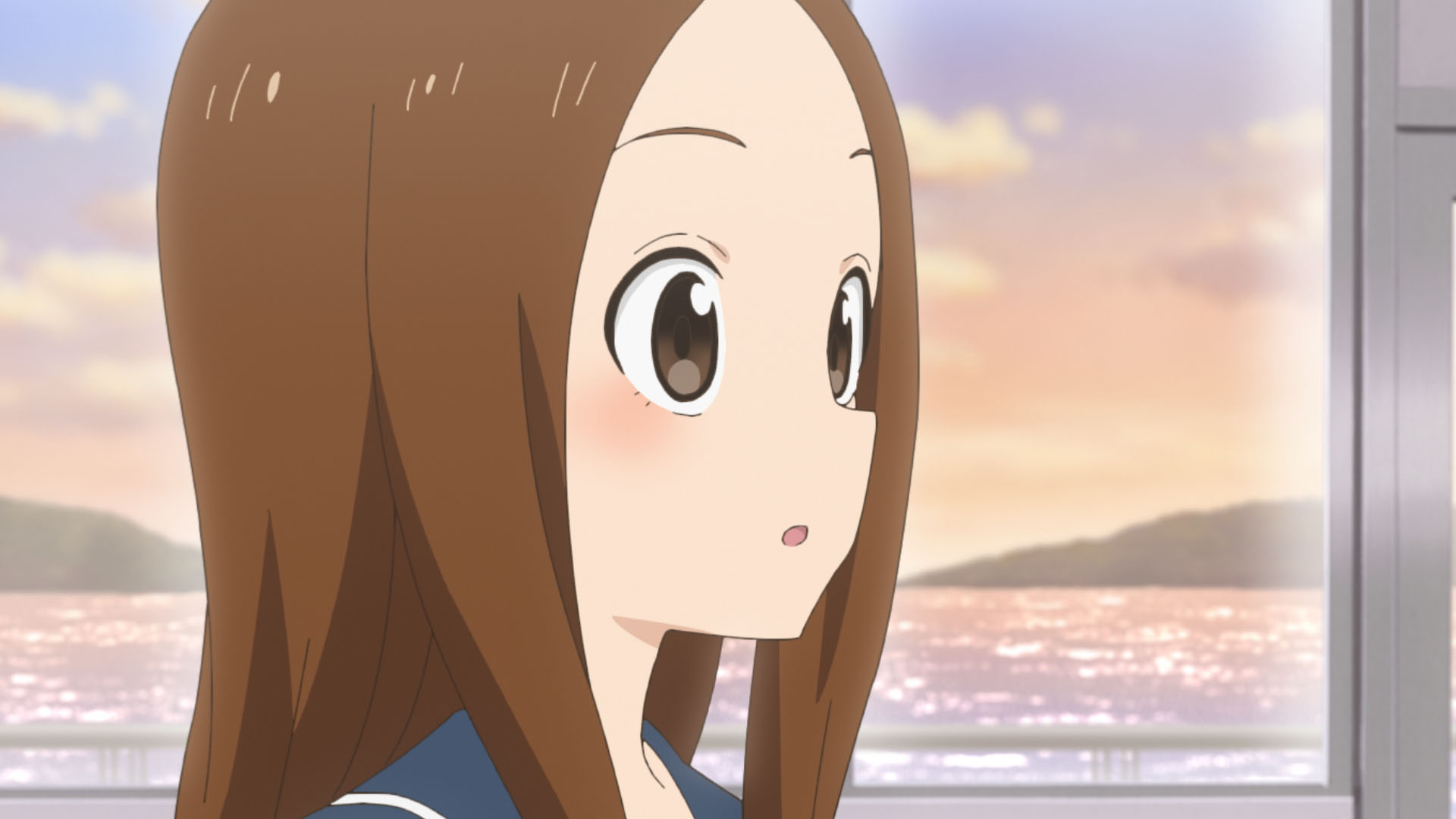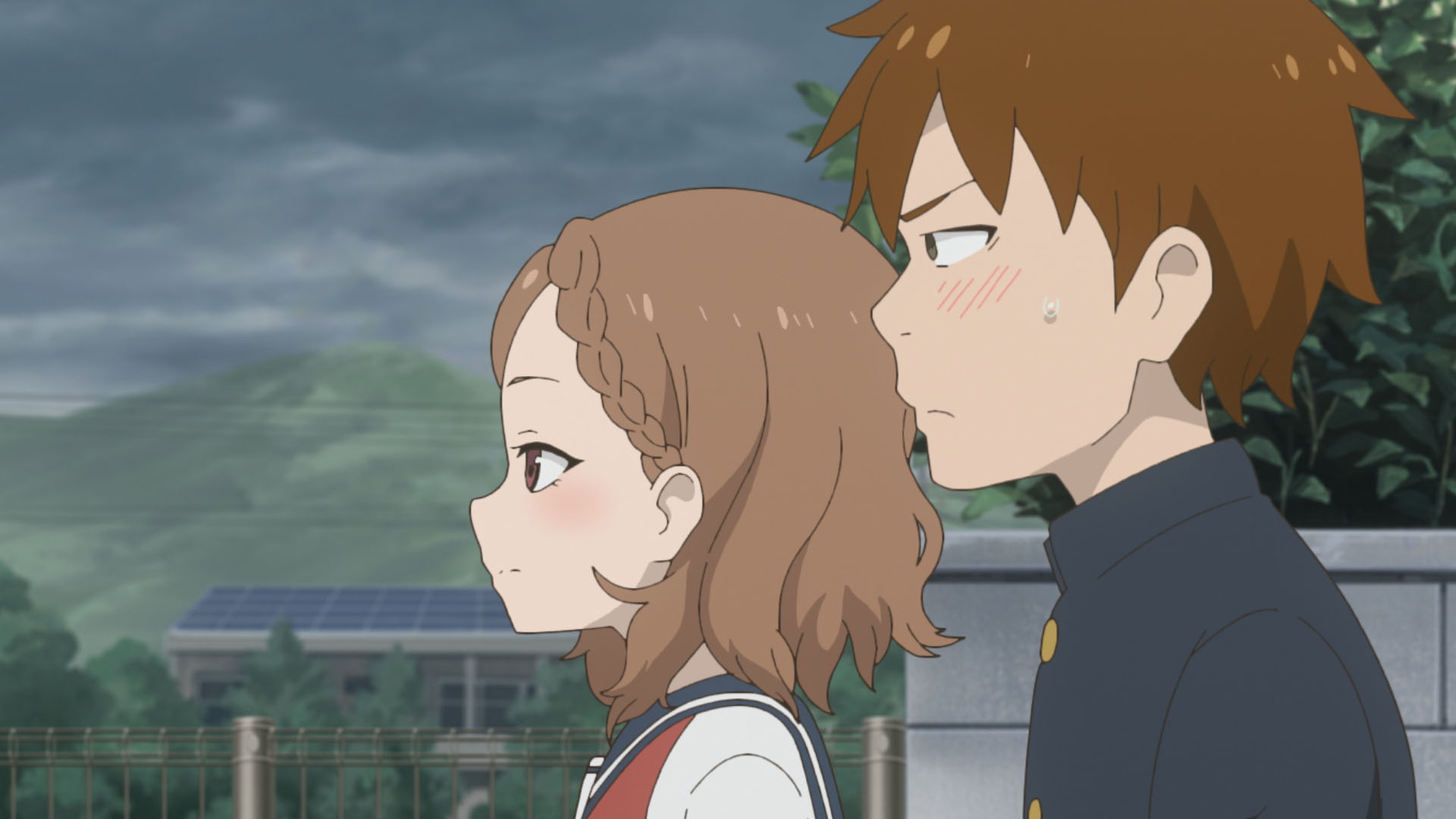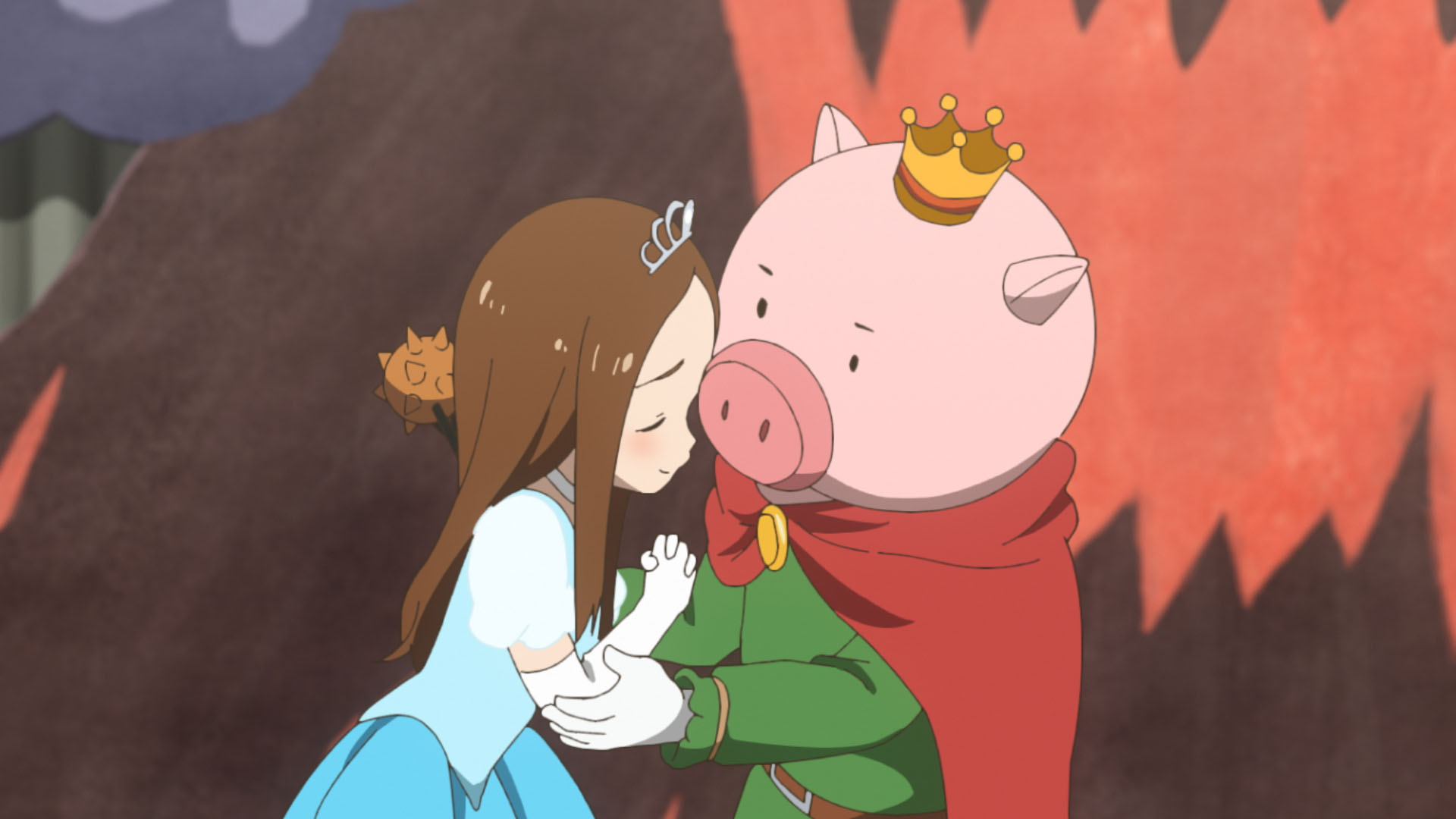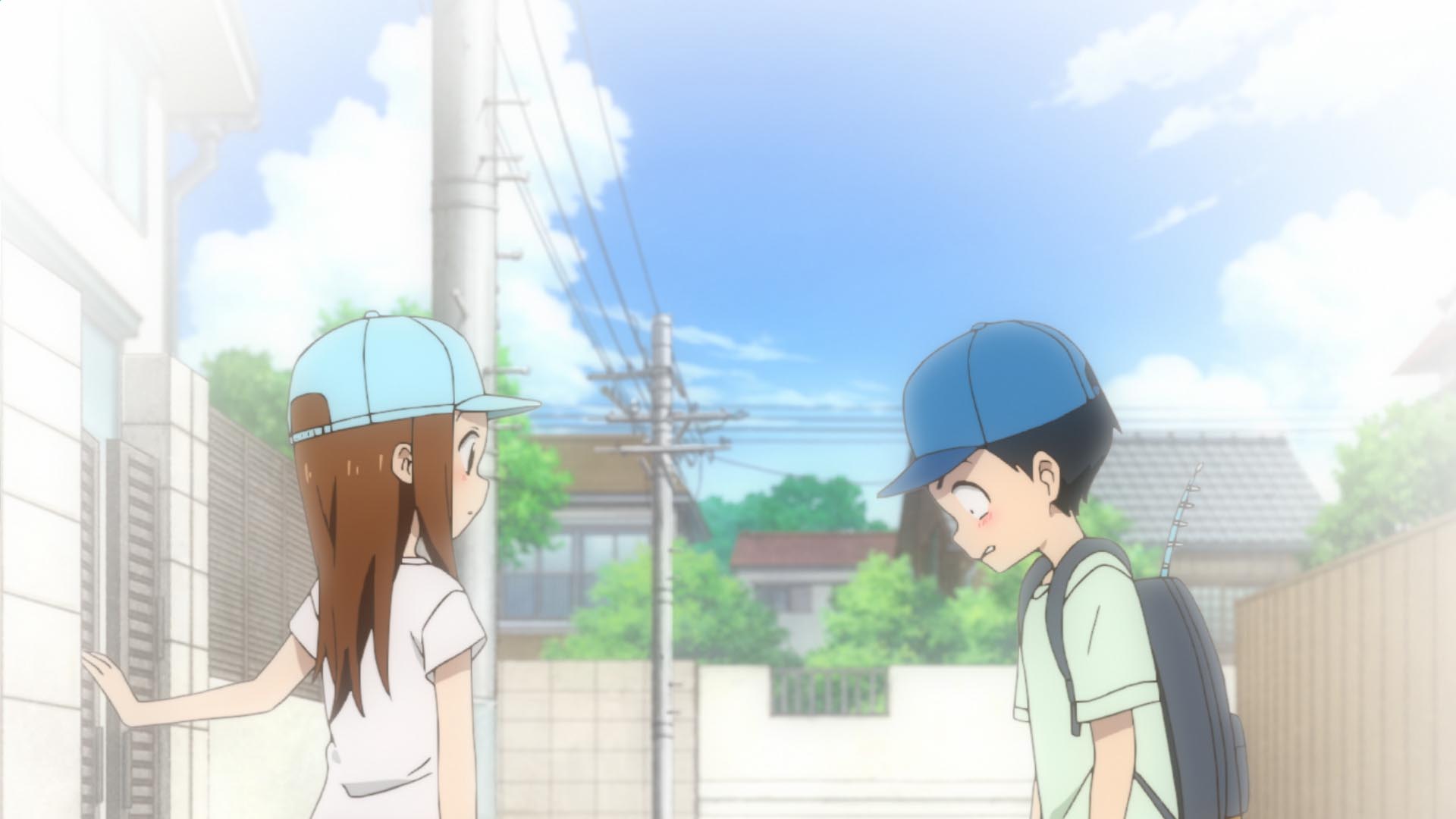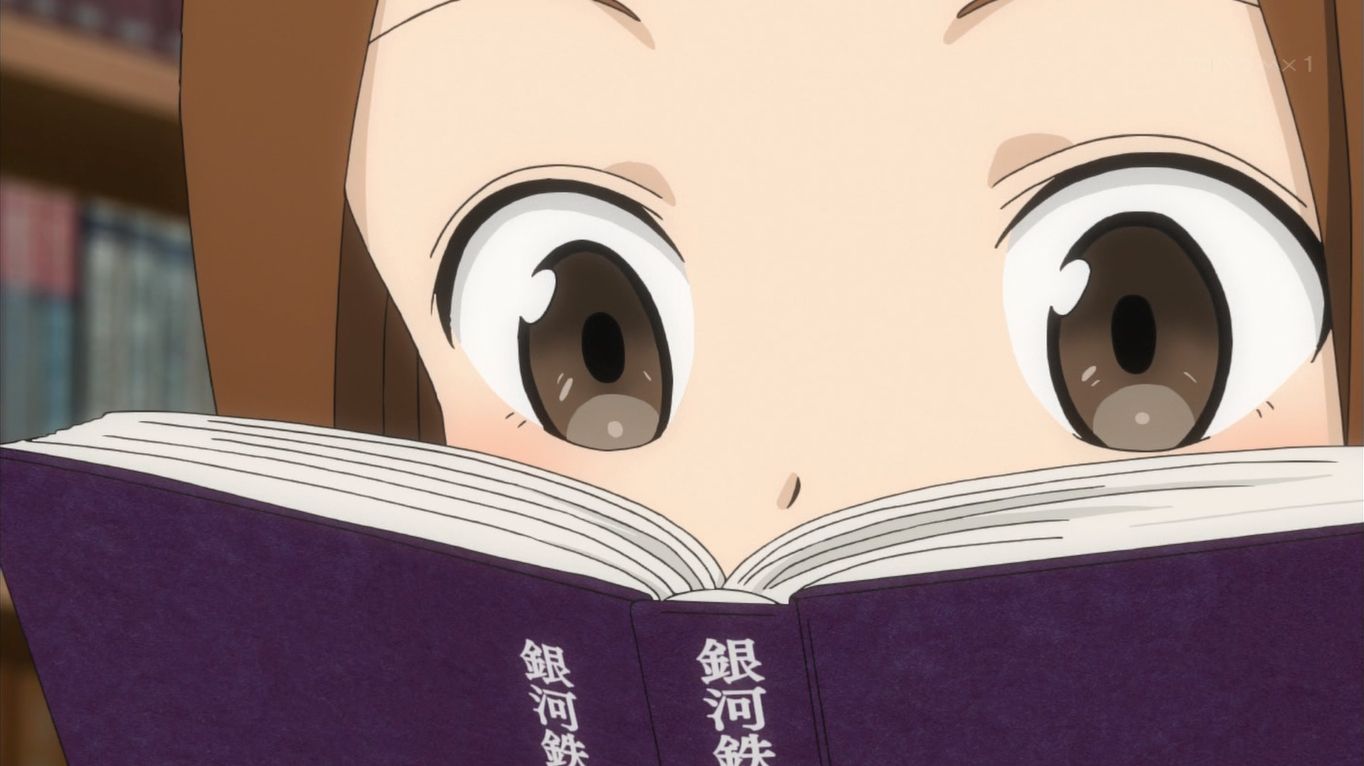引言: Mozilla Thunderbird,非正式中文名称为雷鸟,是由Mozilla基金会研发的一款自由及开放源码的跨平台电邮客户端、新闻阅读器、聚合器以及即时通讯软件。此软件预设安装于Ubuntu之上。Thunderbird可用作电邮、新闻组、聚合器或聊天(XMPP、IRC或Twitter)客户端。其预设安装的Lightning扩展则入了个人资讯管理功能。用户若有需要亦可自行安装其他附加元件。
移植环境 软件环境:
硬件环境:
CPU:3C5000 CPU
核数:四核
内存:8GB以上
硬盘:256GB以上
移植准备 本节操作需要以下依赖:
1.rust-1.65.0-loongarch64 1 2 3 4 5 6 7 8 # 下载rustup以及rust相关二进制包 export RUSTUP_DIST_SERVER=https://rust-lang.loongnix.cn export RUSTUP_UPDATE_ROOT=https://rust-lang.loongnix.cn/rustup curl --proto '=https' --tlsv1.2 -sSf https://rust-lang.loongnix.cn/rustup-init.sh | sh # 使用rustup安装1.65.0版本rust rustup toolchain install 1.65.0 rustup default 1.65.0-loongarch64-unknown-linux-gnu
2.cbindgen-0.14.3 1 2 3 4 5 # 卸载旧版本cbindgen sudo apt remove --purge cbindgen # 安装0.14.3版本cbindgen cargo install --version 0.14.3 cbindgen
3.botan 1 2 #安装新版本botan sudo apt install libbotan
移植步骤: 1 2 3 4 5 6 7 8 9 10 11 12 13 14 15 16 17 18 19 20 21 22 23 24 25 26 27 28 29 30 31 32 33 34 35 36 37 38 39 40 41 42 43 44 45 46 47 48 49 50 51 52 53 # 以下操作均在LoongArch虚拟机上进行 # 准备编译环境: sudo apt-get update # sudo apt-get install git mercurial python make autoconf libtool pkg-configsudo apt-get build-dep thunderbird # 编译参数 cat > mozconfig << "EOF" ac_add_options --disable-necko-wifi ac_add_options --with-system-libevent # ac_add_options --with-system-libvpx # ac_add_options --with-system-nspr # ac_add_options --with-system-nss # ac_add_options --with-system-icu ac_add_options --prefix=/usr ac_add_options --libdir=/usr/lib64 ac_add_options --target=loongarch64-unknown-linux-gnu ac_add_options --enable-application=comm/mail ac_add_options --disable-jit ac_add_options --disable-crashreporter ac_add_options --disable-updater ac_add_options --disable-debug ac_add_options --disable-debug-symbols ac_add_options --disable-tests ac_add_options --enable-optimize=-O2 ac_add_options --enable-official-branding ac_add_options --enable-system-ffi ac_add_options --enable-system-pixman # ac_add_options --with-system-jpeg ac_add_options --with-system-png ac_add_options --with-system-zlib ac_add_options --without-wasm-sandboxed-libraries # ac_add_options --with-system-webp ac_add_options --disable-strip ac_add_options --disable-jemalloc ac_add_options --disable-install-strip # 克隆仓库并进入源码目录: git clone --depth=1 --branch=1%78.14.0-1_deb10u1 https://salsa.debian.org/mozilla-team/thunderbird.git # 开始编译并静待编译完成 # 选择Loongarch为目标架构 dpkg-buildpackage -b -d -uc -us -nc -a loongarch64 # 查看编译成果: ls -l ../ # 在系统中安装编译好的 thunderbird78 软件: sudo apt install -y
测试和验证: 完成位于源码 testing 目录下的自带测试用例编译和运行
注意:需要在编译时加入ac_add_options --enable-debug参数,编译完成的二进制文件才能正常运行测试
XPCShell 1 2 # 在项目根目录下 ./mach xpcshell-test testing
Mochitest 1 ./mach mochitest testing
Crashtest 1 ./mach crashtest dom/media/tests/crashtests
GTest CUTest Chrome Tests 1 ./mach test toolkit/content/tests/chrome/
已知问题和限制: 移植中可能出现的问题: